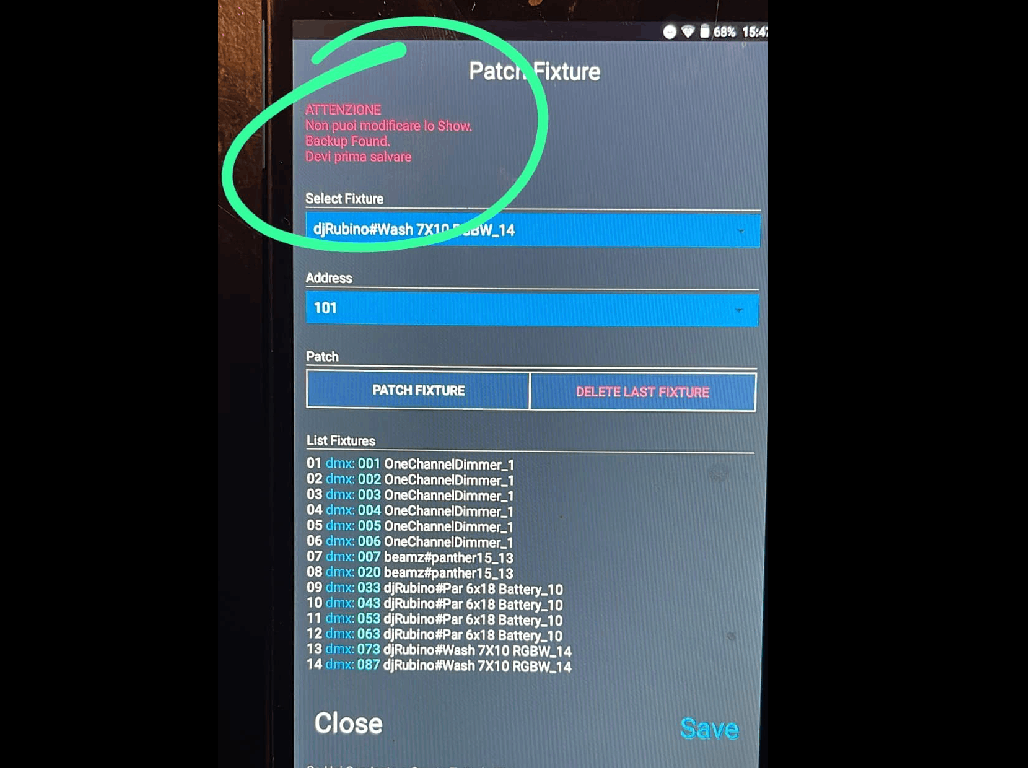
ATTENTION backup found
Surely many of you who wanted to modify a project, adding new devices, have found this message.
What does it mean? So how can I add new devices?
If you read carefully, you can understand that the app asks us to officially save the project first, as it has found changes to the show that have not yet been saved and which therefore could be lost.
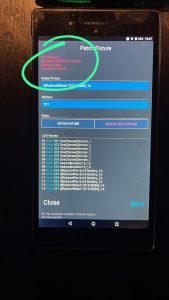
How Do you Save The Show:
menu → File → Save Show
Now that we have officially saved the project we can change it by adding or eliminating machines, so if we return to the page:
menu → Fixture → Patch Fixture
we will no longer find the error message.

